Hey there!
A few weeks ago, the 2019-20 school year kicked off at my high school. Of course, a new year brings in tons of new merchandise. Traditionally, each class gets their own shirt designed by our student leadership program. Unfortunately for the Amador Valley senior class of 2020, our shirt wasn’t designed by us – apparently, it was ripped from Google Images.


The fact that we didn’t design every part of the shirt isn’t a bad thing. Not every school has access to graphic designers at their beck and call, so some stock images and clip art are to be expected. Similarly, there’s no shame in using a basic design concept adapted to fit a brand – coming up with a truly unique design is tough.
However, the number “2020” is ripe for great design, and to see a shirt from as early as 2018 being recycled with a new name is saddening – especially because our leadership department nailed it with the sophomore class design. Check it out:


This is a successful design. Non-original artwork is included in the design (note the clip art of the glasses on the front chest), and the idea of an eye-test poster may not be unique, but it doesn’t matter, because the focus is on Amador Valley alone.
Suffice it to say there was some real missed potential with our senior shirt. It may seem petty, but it truly felt like our class wasn’t worth the effort to make a unique shirt. That didn’t sit right with me, so I set about designing my own – one that would better represent our school alone.
Designing and Manufacturing Custom Tees
Over the past few months, I’ve been teaching myself how to screen print. Alongside that, I’ve learned how to use the free vector-based illustration software Inkscape. Luckily for me, both of these were quick to pick up, though difficult to get right. I’ve only been printing for a few months now, so there’s still a lot for me to learn, but I think I have a decent grasp of the process.
I started screen printing in May, when I began to get requests for a custom shirt I had put together on Vistaprint. It cost me about $7 in total for a single shirt, which I thought was a great deal until I put it on – yeah, you get what you pay for. I hold myself to a high standard of quality when I produce things, so I decided to find a different source for the shirts that would meet my specs (price and comfort).

After a few weeks of touring local print shops, I realized the overhead would be too high for my purposes; they’re designed for bulk, not smaller batches of 5-10 shirts every few weeks. I researched the process these shops use, and decided it would not only be marginally cheaper to produce my own prints, but the skills I would learn by taking on the project would be helpful for lots of other things. I stand by the latter decision – it turned out to be a little more expensive than I anticipated, but I’ve learned a lot about graphic design through this process.
So, within a week, I had printed my own design on some way more comfortable tees, and put them up on my shop. They ended up selling really well, thanks to some kind supporters of my work – you know who you are 🙂

I later iterated on the BWD Signature Tee with the Honeycomb Tee, and designed a few other custom items as well. That’s about the extent of my history with the screen printing process. This experience meant I was well-equipped to design, print, and sell senior shirts for our class – though I did have some growing pains when scaling up to meet demand!
I sketched up a few conceptual designs for the tee graphic, all centered around the “AV” logo our school officially uses. I eventually chose a “yin-yang” style design for a chest print, which I designed to be both visually interesting and minimalistic.



For the back of the shirt, I wanted something distinctly 2020, with Amador Valley front and center. I played around with the idea of glasses for the 20/20 vision pun, but none of what I came up with felt really original and unique to our school. Then, I tried to make something playing off of the saying “hindsight is 20/20.” It worked out – “hindsight” fits really well with the idea of graduating and leaving the past behind. I connected this with a road sign saying “goodbye!” to the senior class, which ended up looking great.


The transition from pen and paper to digital graphics was actually pretty painless for this project. In the past, I had some issues with getting my vision nailed down on Inkscape, but I think the design ended up looking exactly as I hoped.
As far as producing the shirts went, I followed the same steps as I had with all my other screen printing projects. Here’s the play-by-play for each step of the process.
I started with a blank mesh screen. These are used to produce the screens – think stencils – for printing shirts. They work like normal stencils, but have mesh between the ink and the medium that allows the operator to be selective about where to apply the ink. Once it’s down on top of the medium and properly aligned, the operator uses a hard rubber squeegee to press the ink through the screen and onto the garment.
Before any of that can happen, you have to produce the stencil itself. There are a number of ways to do that, but by far the most common way to produce screens with digital graphics is through photographic emulsion. This chemical process, commonly referred to as “photo emulsion,” uses light to cure a fluid – not too dissimilar to stereolithography in 3D printing.
First, the chemical itself – in my case, Diazo photo emulsion fluid – is applied onto a screen. Usually, this is done with a special tool called a scoop coater. However, I use the same squeegee for applying emulsion and ink. It isn’t a flawless practice, but it’s economical and has worked out well for me.

[Photo from Speedball’s Amazon listing]

[Photo from Speedball’s tutorial]
After drying, the coated screen is sensitive to light. A positive with the graphic is attached to the front side of the screen, then it’s exposed to sunlight for about a minute. In my case, the positive I used was a tranparency I printed my graphic on. The exposure to UV causes all the areas exposed to light to harden, meaning the areas underneath the positive remain soluble in water. The uncured emulsion is sprayed out – in my case, with a garden hose – and you’re (hopefully) left with a clean stencil, ready for printing!

The printing process itself is really just as simple as filling the screen with ink and squeezing it into the fabric. I used a great gold color from Speedball, which gave me some great contrast against the purple and black tees I printed on. The tees themselves (Gildan short sleeve tees) were a great deal from Michael’s at $4 apiece.



Anyways, that about does it for this project. I hope I was able to share a little bit of what I learned along the way. If you want to learn more about screen printing, I’d highly recommend watching a few videos from The Print Life on YouTube. He’s excellent at explaining all the steps I mentioned, even going above and beyond with some Adobe Illustrator tutorials to help you get started there. Maybe you’ll get inspired and try a similar project yourself! If you do, don’t hesitate to let me know.
Thanks for reading, and have a great day!
-Brent